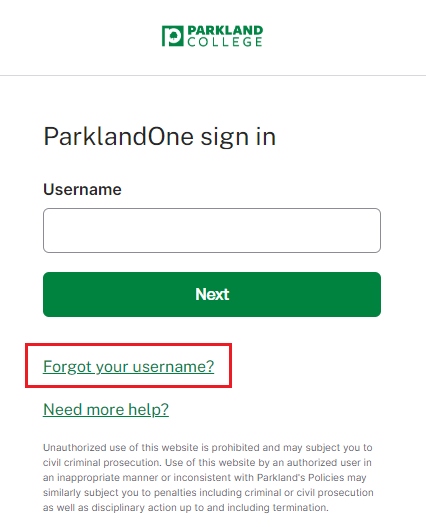Topics Map > ParklandOne
ParklandOne - What is my Username?
"ParklandOne" refers to your digital credentials for the College. It encompasses your Parkland username, password, and multifactor authentication (MFA). ParklandOne account management is powered by a system called Okta. This article describes how to look up your ParklandOne username is you are not sure what it is.
1. Your username was sent to your alternative email address on file at Parkland. You can also look it up by clicking here or by selecting the Forgot your username? link when you navigate to any Parkland service that requires sign-in such as https://login.parkland.edu or https://cobra.parkland.edu.
2. Enter your 7-digit Parkland ID Number and your date of birth (MM/DD/YYYY) and click Submit.

3. Once the required data has been entered, The system will provide your ParklandOne username and Parkland ID number as pictured below. If you do not know your Parkland ID number, please contact the Tech Service Desk.

4. Click Continue and it will take you back to the ParklandOne login screen where you can enter your username.