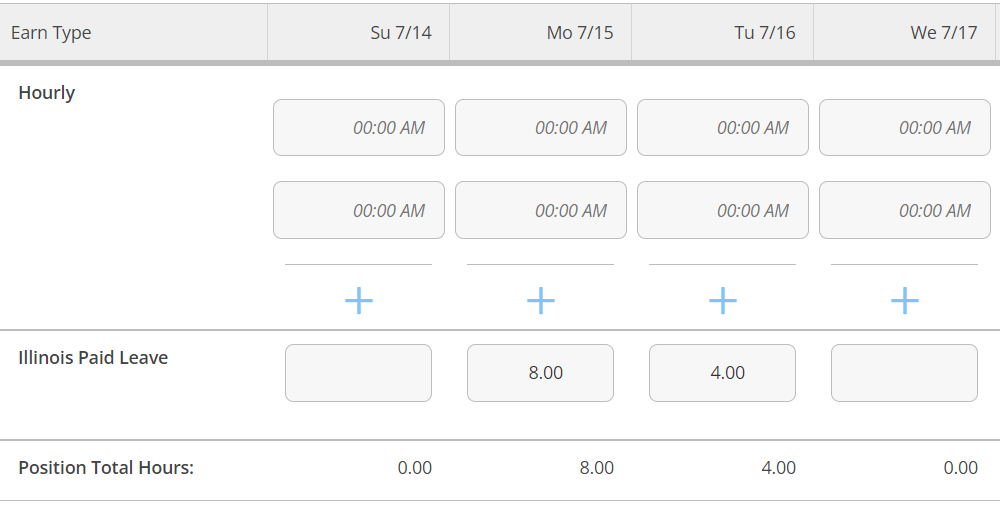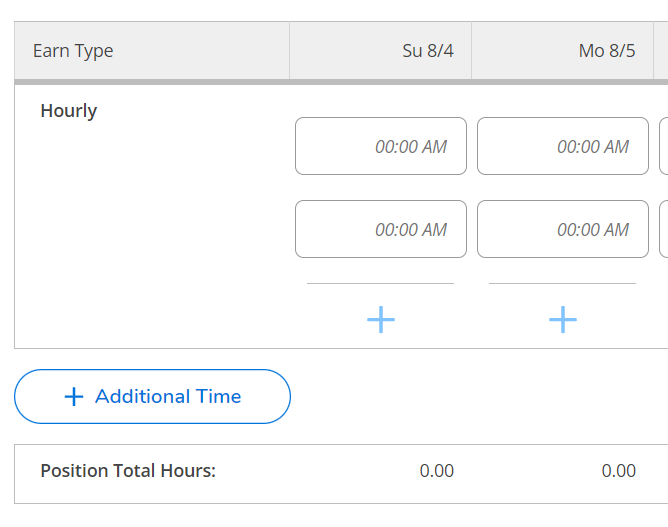Supervisor - Leave Approval Biweekly Payroll/Hourly Employees
Leave balances and timesheets can be seen in Self Service - https://go.parkland.edu/selfservice.
Access Time Approval in Self Service
For full directions on approving a timesheet, see KB Article Self Service Time Approval for Supervisors and Proxies (Bi-Weekly Payroll)
- Log in to Self Service
- Click on "Employee"
- Click on "Time Approval"
*Note, if you do not have any assigned employees, you will only be shown a notice that you do not have any eligible employees. - When you are viewing the employee's time card entries, look for Illinois Paid Leave hours under hours worked. This should appear as it's own line as shown in the image below.
- Timesheet additional actions for leave:
- If your employee has alerted you of time used but did not included leave hours for a specific day on their timecard, you can add time for them by adding the applicalbe hours to the day in the Illinois Paid Leave Line.
- If your employee has alerted you of time used but has not included any leave hours on their timecard, you can add time for them
- Click the "Additional Time" button
- Select "Illinois Paid Leave" for Choose Earn type
- Add hours to the applicable date for missed work hours
In all cases, the system will alert you here if you enter in more hours than the employee has available to them.
These actions should be taken *prior* to approving the timesheet, but you can remove approval following the directions in the KB Article Self Service Time Approval for Supervisors and Proxies (Bi-Weekly Payroll)
View Employee's Leave Balances
You can view your employees' balances here, for all employee types - any full time, part time Professional support staff, biweekly hourly, and Adjunct faculty. *Only monthly paid employees should utilize the Leave Request process. Biweekly employees should document paid time used on their timesheet for approval as detailed above. For directions on how biweekly employees should enter this time, please see KB article Leave: Paid Leave using Time Entry (Biweekly Payroll)
- Click "Leave Balance" under Leave Approval Filter Options, if not already checked
- Click the "Include Employees with no Outstanding Leave Requests" if needed
- Click the "Include Employees with no Outstanding Leave Requests" if needed
- Scroll if needed to locate the employee for review.
- Click the button in the top right - Expand All/Collapse All - if this is helpful in sorting.
- Click the arrow by the employee's name to expand or collapse their information.
- Click the button in the top right - Expand All/Collapse All - if this is helpful in sorting.
NOTE: Balances reflect accruals to date as processed by timesheet end dates. Hours used on current timesheets will not reduce their balance until payroll processing for that pay period is completed.