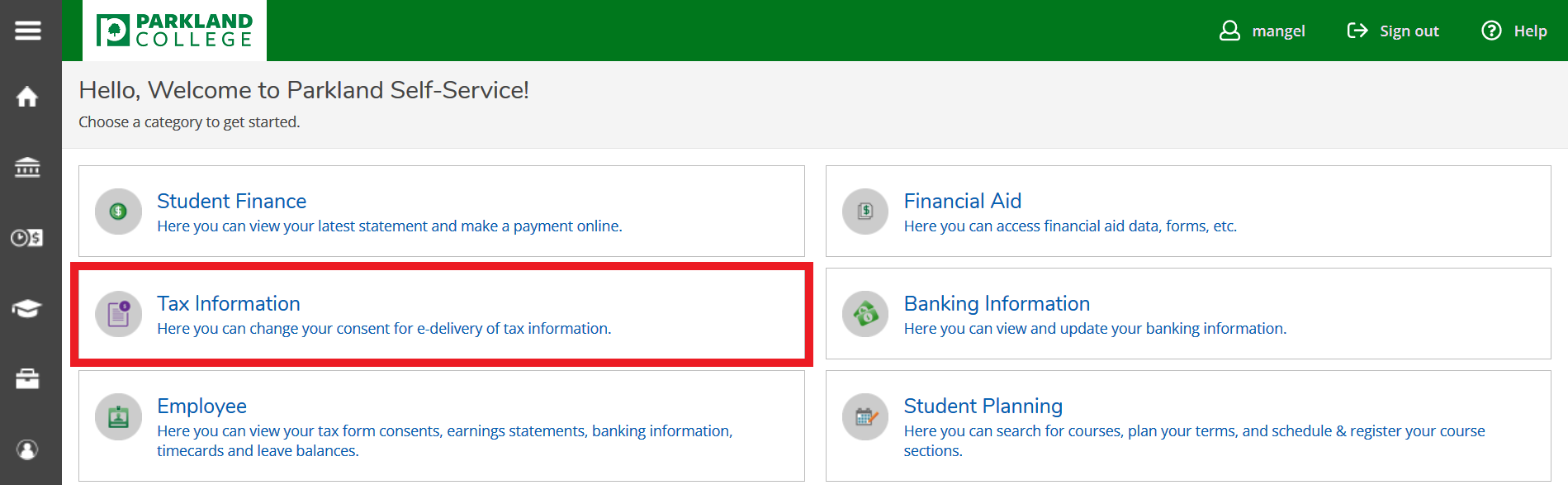Self Service - How to Access your W-2's Online (Employees)
- Log in to Self-Service https://selfserv.parkland.edu/
- If you don't know your password, you will need to reset your password.
- Select the Tax Information category on the Self-Service home page.
- You will be given the choice between receiving your W-2 electronically or via a paper form which will be mailed to you. To view the form online you must give consent to receive your W-2 in electronic format. Make your selection and be sure to hit Save when done.
- Select the tax year statement you would like to view. For best results, make sure the latest version of Adobe Acrobat Reader is installed.
- To change how you receive your W-2's, please select Change Preferences.
Room A108
Fall/Spring: 8:00 a.m. – 5:00 p.m., M – F
Summer: 7:30 a.m. – 5:00 p.m., M – Th
For general inquires, email Payroll@Parkland.edu