Topics Map > Microsoft Office 365
Microsoft 365 (Outlook Client for Windows) - Turn On or Off the Message Preview Option
You have the option of previewing the first line/s of the message content in your inbox list and other mail folders, OR you can turn this option off.
1. Select the View tab from the ribbon and click on Message Preview.
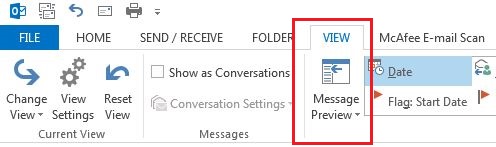
2. It will bring up a window that has the following selections:
Off
1 Line
2 Lines
3 Lines
3. If you don't want the first line/s of message text to appear in your inbox (or other mail folder) view, select Off.
4. It will bring up a window that says, "Change preview setting in All Mailboxes or This Folder". Select your preference and your change will take effect.
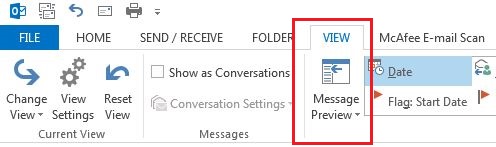
2. It will bring up a window that has the following selections:
Off
1 Line
2 Lines
3 Lines
3. If you don't want the first line/s of message text to appear in your inbox (or other mail folder) view, select Off.
4. It will bring up a window that says, "Change preview setting in All Mailboxes or This Folder". Select your preference and your change will take effect.
