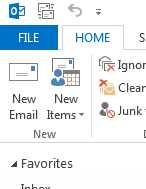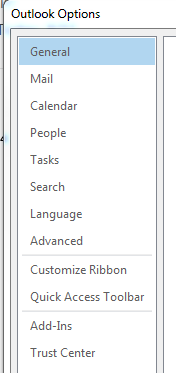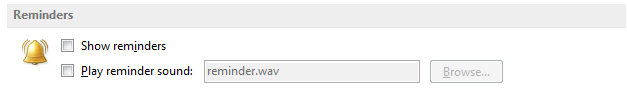Topics Map > Microsoft Office 365
Microsoft 365 (Outlook Client for Windows) - Enable and Disable Notification Alerts and/or Sounds
1. Click FILE
2. Select Options
3.Click Advanced
4. Under Reminders:
- Check or uncheck Show Reminders.
- Check or uncheck Play reminder sound.
5. Click OK.