Topics Map > Microsoft Office 365
Microsoft 365 (Outlook on the Web) - Create, Modify, or Delete a Meeting Request or Appointment
NOTE: When accessing Microsoft 365 on the web via go.parkland.edu/office, you will first be brought to Microsoft's AI chat-bot Copilot. To see all other available Microsoft 365 apps, click Apps on the left side of the screen.
Create a Meeting Request or Appointment
1. On the left-hand side of the page, select 
2. Click the calendar on the day and time when you'd like the event to occur. Or, select New event at the top of the page.
3. Add a title to your event. If it's an all-day event, select the All day toggle.
4. If you want to invite people to the event, type their names or email addresses in the Invite required attendees box. You can see times they're available below the drop-down menus for date and time.
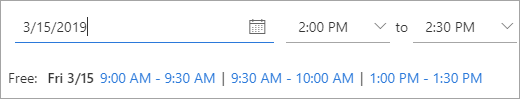
5. Type a location for your event in the Search for a room or location box. Outlook will offer suggested locations based on what you've typed.
6. You can set additional optional items on the full event form. Select  or More details.
or More details.
7. Select Save if this is an appointment you created for yourself or Send if this is a meeting with attendees.
Modify a Meeting Request or Appointment
1. At the left-hand side of the page, select  .
.
2. Select the event you want to modify and then select Edit.
3. Change any details for the event, and then select Save if this is an appointment you created for yourself or Send if this is a meeting with attendees.
Cancel a Meeting Request or Delete an Appointment
1. At the left-hand side of the page, select  .
.
2. Select the event in your calendar.
3. Select Cancel if the event is a meeting, or Delete if the event is an appointment. If you're canceling a meeting, add a message if you want, and select Send.
For the most current instructions, please reference the following Microsoft help article: https://support.office.com/en-us/article/create-modify-or-delete-a-meeting-request-or-appointment-in-outlook-on-the-web-6283f744-4ce1-470e-9d6b-96fa94e52996.
