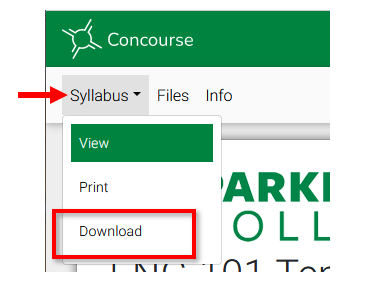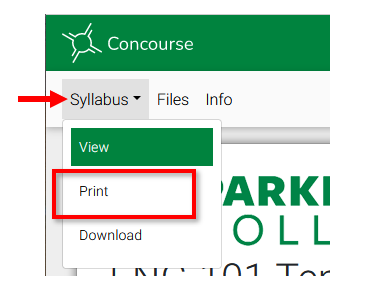Concourse Syllabus - Downloading or Printing a Syllabus
If needed, a Concourse syllabus can be downloaded as a PDF or printed from the web browser. Please note that any files attached to the syllabus within Concourse will not be included.
Downloading a Syllabus
While viewing a syllabus, open the syllabus menu and select the "Download" button:
This will download the syllabus as a PDF. Based on your browser settings, it may automatically download to a folder or prompt you for a location to save the file.
Printing a Syllabus
The syllabus can also be directly printed from your browser. While viewing a syllabus, open the syllabus menu and select the "Print" button:
Based on your browser, a print configuration screen may appear prior to printing. Follow the prompts to select your desired configuration and print the document.
Bulk Download of Syllabi
If you need to download a large number of syllabi, certain staff can perform a bulk download of syllabi as a zip file. If the syllabi you need are all from the same department, contact the appropriate department assistant with your request. Otherwise, please reach out to syllabushelp@parkland.edu for assistance.