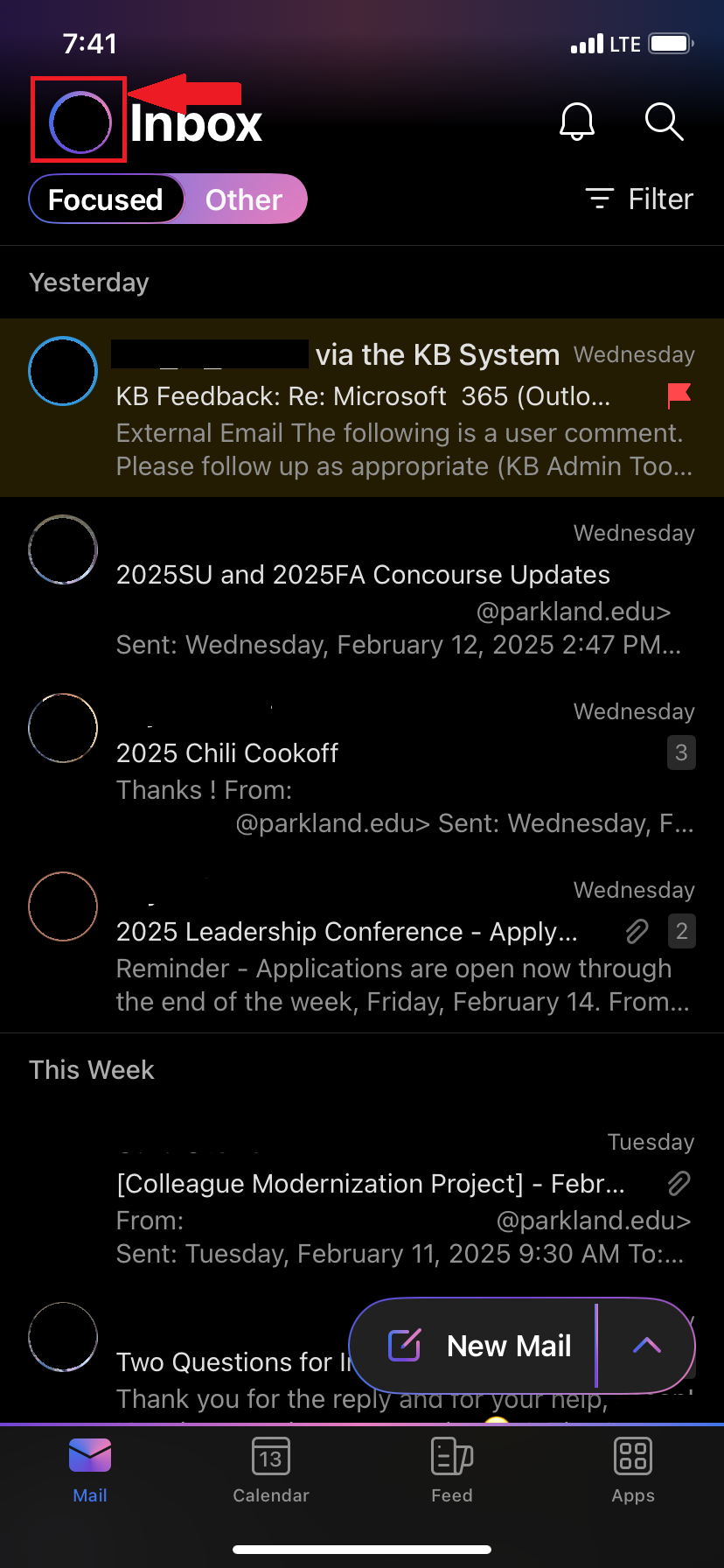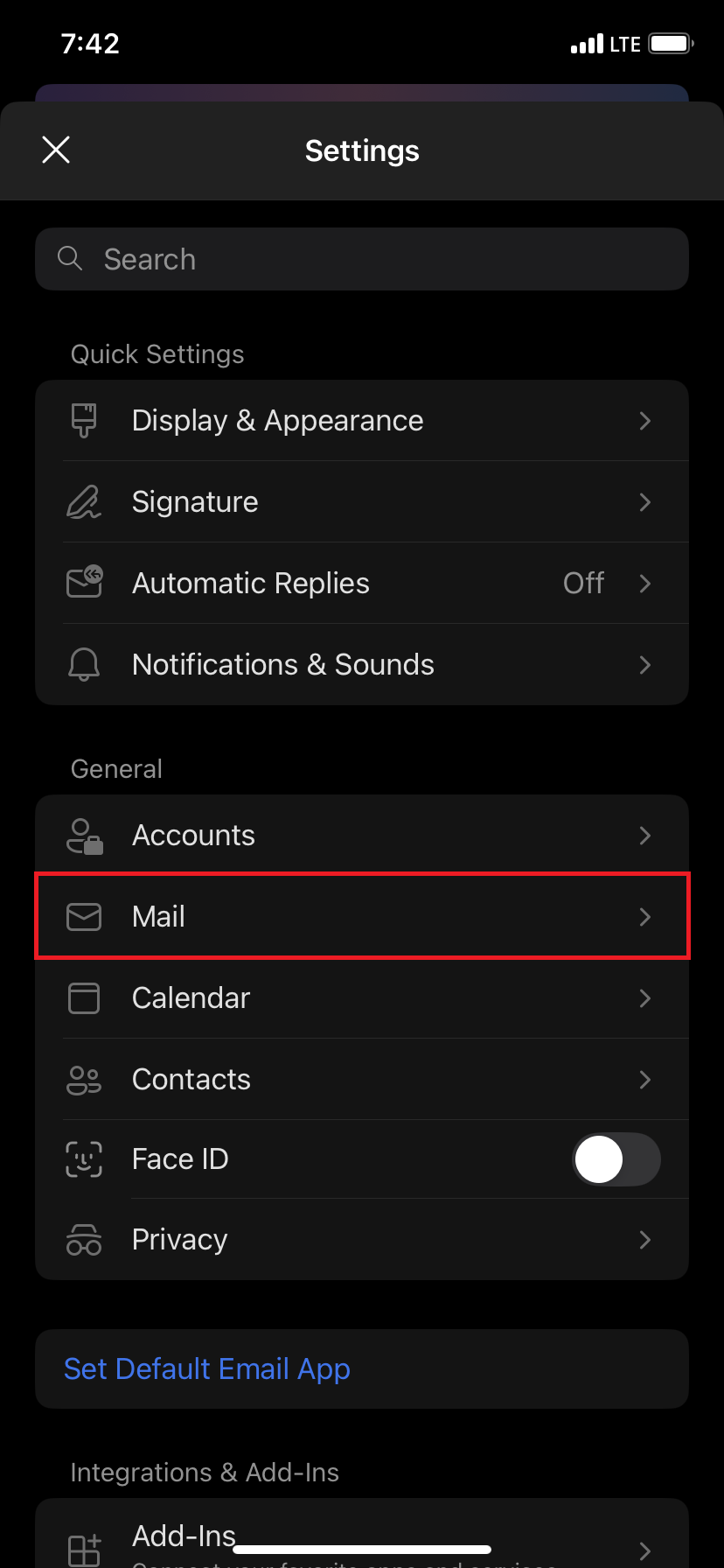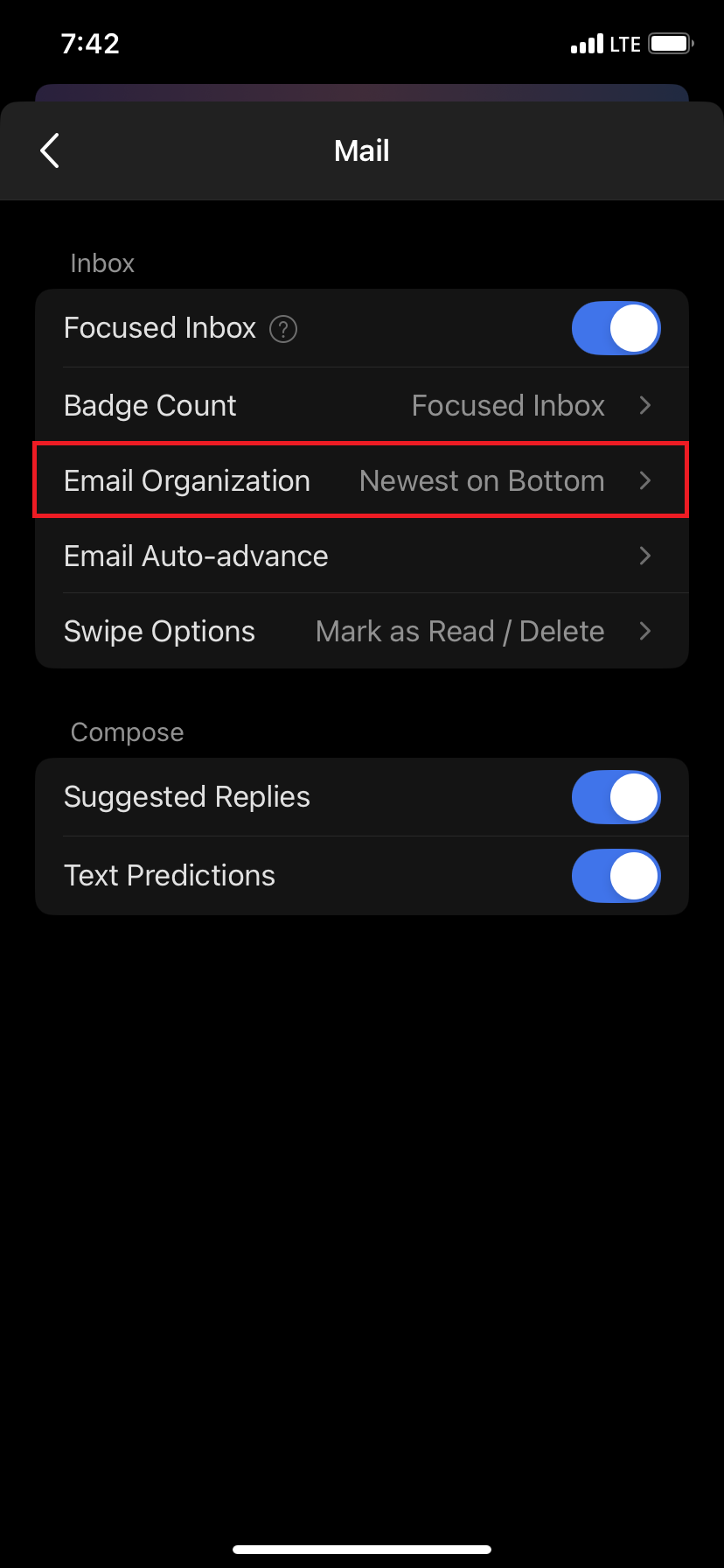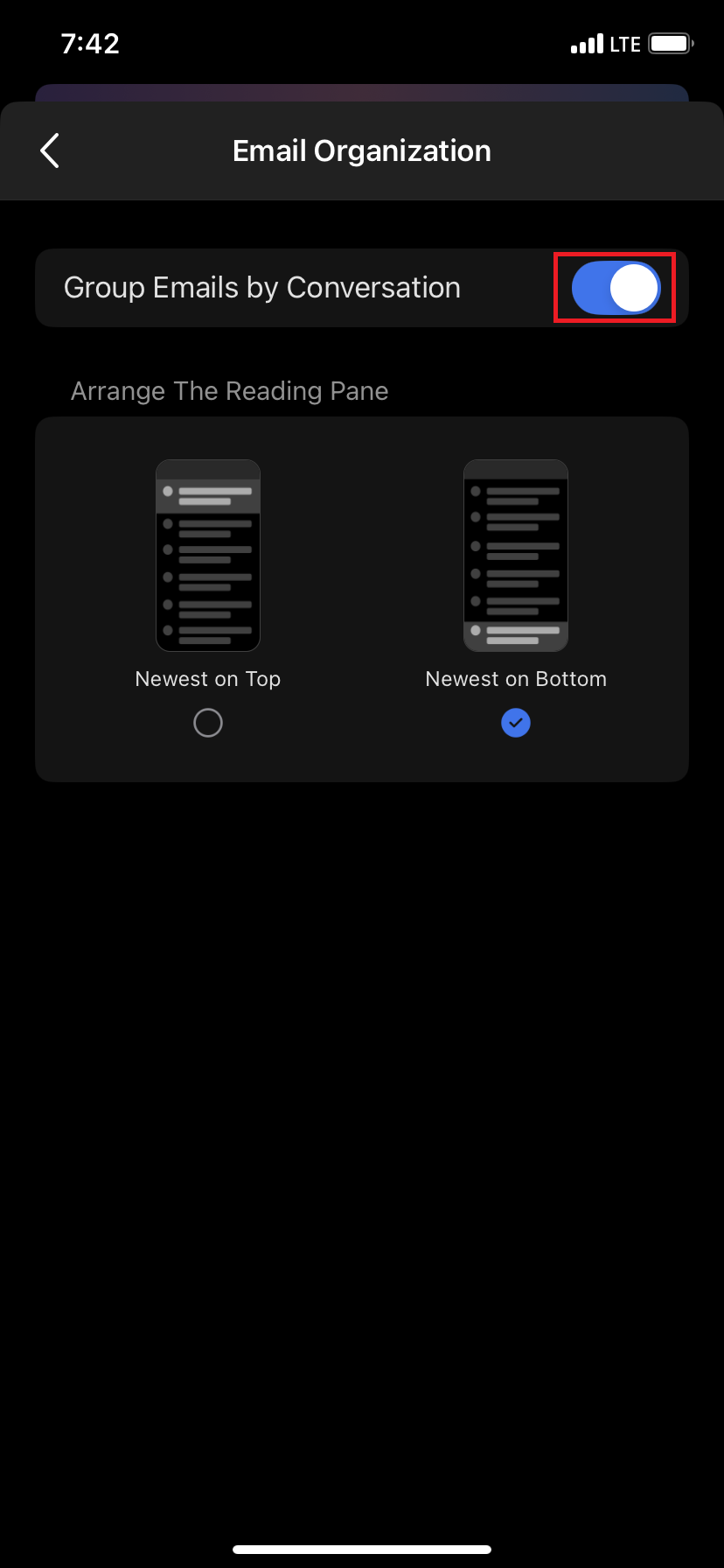Topics Map > Microsoft Office 365
Microsoft 365 (Outlook Mobile App) - Turn "Group Emails by Conversation" Off
The default view setting in the Outlook mobile app is different from its behavior on the web or the installed application on a computer. It defaults to organizing email by thread which arranges messages as conversational threads based on the Subject of the message. While some users find this feature convenient, others find it difficult to locate and respond to certain emails quickly as it collapses the content within a conversation thread. As a result, some students and faculty have missed important messages related to class content and exams. Users have the option to change this view setting if they wish.
1.Select your profile picture or initials next to Inbox.
2. Select the Settings icon.
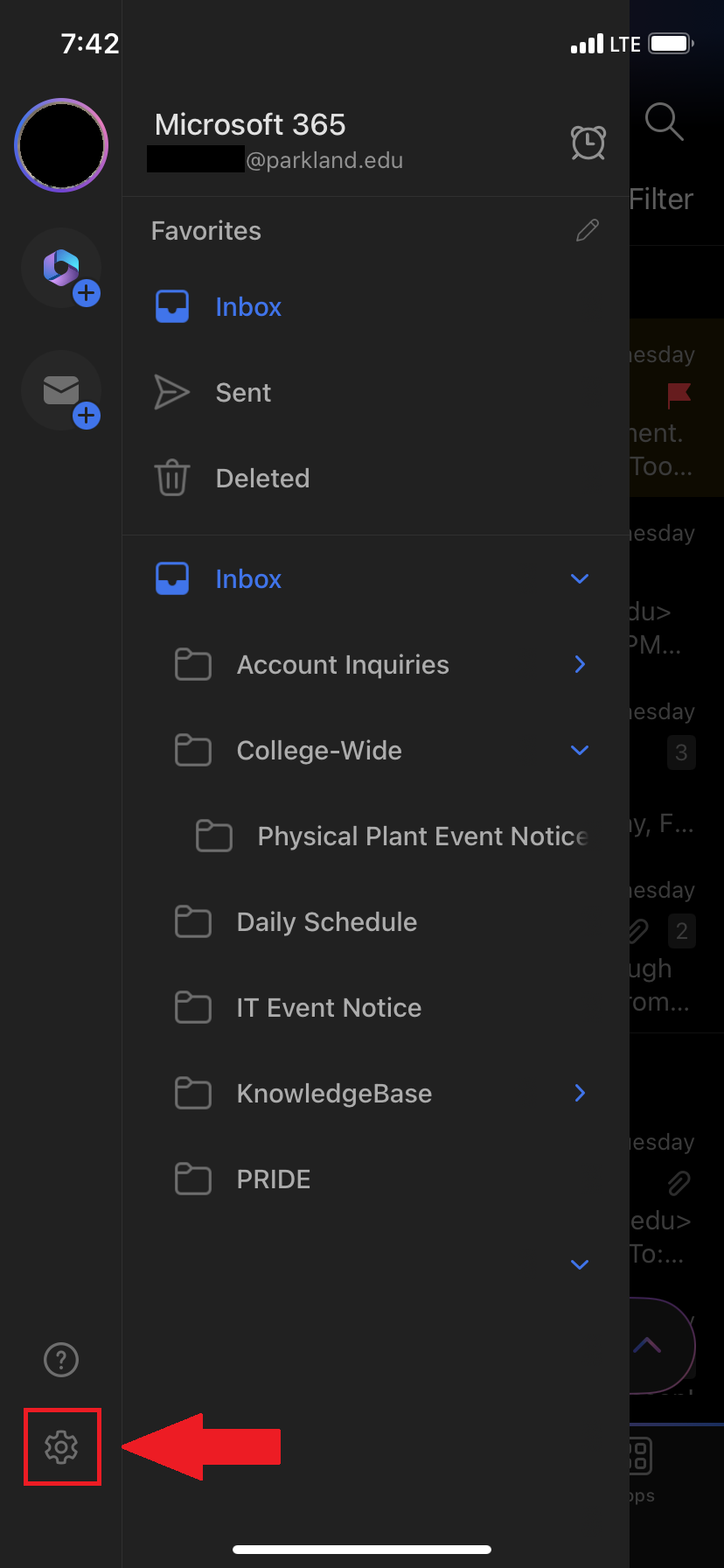
3. Scroll down and select Mail.
4. Select Email Organization.
5. Select the toggle button next to Group Emails by Conversation.
6. When the toggle switch is in the left position, the option for Arrange the Reading Pane will disappear, since it is no longer relevant. Emails will now be listed individually instead of organized by conversation or thread.