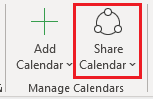Topics Map > Microsoft Office 365
Microsoft 365 (Outlook Client for Windows) - Calendar Sharing
you can send a sharing invitation to other users so they can view your calendar in their own Calendar list.
Calendar sharing isn't limited to the default Calendar folder that is created in all Outlook profiles. You can create additional calendar folders and choose which of those folders to share. For example, you can create a calendar folder for a specific project and share it with your co-workers. Optionally, you can grant them permission to modify the events and appointments in the calendar.
1. Click on the calendar icon in the far left navigation pane in Outlook.
![]()
2. Click Share Calendar.
For current and detailed information on calendar sharing, please reference the following Microsoft help article: https://support.office.com/en-us/article/Share-an-Outlook-calendar-with-other-people-353ed2c1-3ec5-449d-8c73-6931a0adab88.