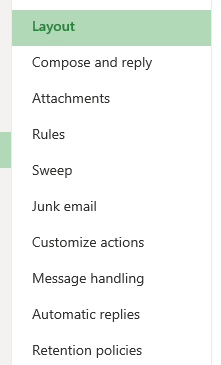Topics Map > Microsoft Office 365
Microsoft 365 (Outlook on the Web) - Accessing the Settings
This article is intended for use with the NEW version of Outlook on the Web.
NOTE: When accessing Microsoft 365 on the web via go.parkland.edu/office, you will first be brought to Microsoft's AI chat-bot Copilot. To see all other available Microsoft 365 apps, click Apps on the left side of the screen.
Select the settings icon ![]() at the top right of the window.
at the top right of the window.
1. Options for Theme, Dark mode, Focused Inbox, Display Density, Conversation View, and Reading Pane will be displayed.
2. Select View all Outlook settings at the bottom to bring up the options for Layout, Compose and Reply, Attachments, Rules, Sweep, Junk Email, Customize Actions, Message Handling, Automatic Replies, and Retention Policies.