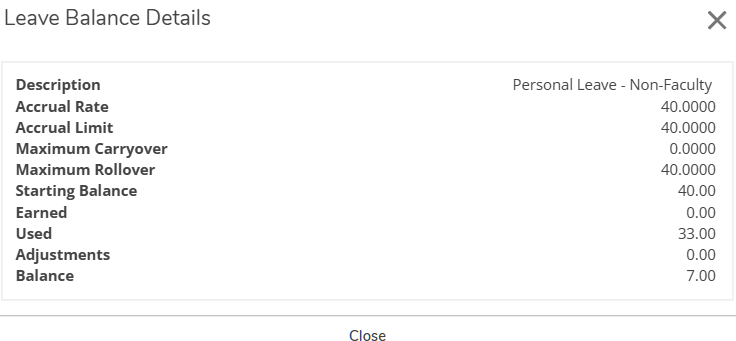Self-Service - Viewing Leave Balances (Employees)
Leave balances for employees in positions that accrue paid time off benefits are viewable on my.parkland.edu via Self Service. Note, for leave plans used in online Leave Reporting, the balances will reflect any applicable accruals plus any approved leave requests documented, even if for future dates.
1. Click on the Self Service icon within the employee portal or navigate to https://selfserv.parkland.edu.
2. Log in with your ParklandOne username and password and authenticate with MFA, if applicable.
3. Select Employee, then select Leave.
4. Here is a sample of a screen for an employee with leave balances:


5. To see your leave plan details - accrual rates, carryover limits, etc., click on the '... View' on the far right of the leave plan in the table. You will see:
Room A116, 217-351-2220
Fall/Spring: 8:00 a.m. – 5:00 p.m., M – F
Summer: 7:30 a.m. – 5:00 p.m., M – Th
For general inquires, email HR@Parkland.edu